Description
About Course
A cyber cafe course syllabus typically covers basic computer operations, internet usage, common software applications, online services, and sometimes, basic cyber security and cyber law concepts. It also includes practical skills like form filling, document management, and online application processes.
-
Fundamentals of Computer:Understanding the basic components of a computer, its hardware and software.
-
Operating Systems:Familiarization with operating systems like Windows, including basic navigation, file management, and system settings.
-
Internet Basics:Understanding how the internet works, browsing the web, using search engines (like Google), and navigating different websites.
-
Email:Creating and managing email accounts, sending and receiving emails, and using email clients (like Gmail, Yahoo).
- Microsoft Office Suite: Learning the basics of Word, Excel, and PowerPoint for document creation, spreadsheet management, and presentations.
- PDF Handling: Creating, editing, and managing PDF files, including compressing and converting files.
- Media Players: Using media players for audio and video playback.
- Archiving Tools: Learning to use tools like WinRAR for compressing and decompressing files.
- Web Browsers: Understanding the use of different web browsers like Chrome and Opera.
- Social Media: Familiarization with popular social media platforms like Facebook, Instagram, and WhatsApp.
- Online Applications: Learning to apply for jobs, admissions, and other online services.
- Downloading and Uploading Files: Understanding how to download files from the internet and upload files to various platforms.
- Online Banking & Payments: Learning to access and use online banking services and payment gateways.
- Government Services: Understanding how to access and utilize various government portals for services like Aadhaar card updates, PAN card applications, etc.
-
Cybersecurity Basics:Understanding the importance of online security, identifying potential threats, and using secure passwords.
-
Cybercrime Awareness:Introduction to common cybercrimes like phishing, malware attacks, and social engineering.
-
Cyber Law:Overview of relevant laws and regulations related to cybercrime and data protection.
- Form Filling: Learning to fill various online forms for job applications, admissions, and other purposes.
- Document Handling: Scanning documents, creating PDF files, and managing digital documents.
- Online Application Processes: Understanding the steps involved in applying for various online services and government schemes.
- Printing and Scanning: Using printers and scanners for document management.
-
Basic Computer Maintenance:Learning to troubleshoot common computer issues, install software, and manage system settings.
-
Setting up a Cyber Cafe:Understanding the basic requirements for setting up a cyber cafe, including hardware, software, and internet connectivity.
-
Cyber Cafe Management System (Optional):Learning about systems for tracking user activity, managing accounts, and generating reports.

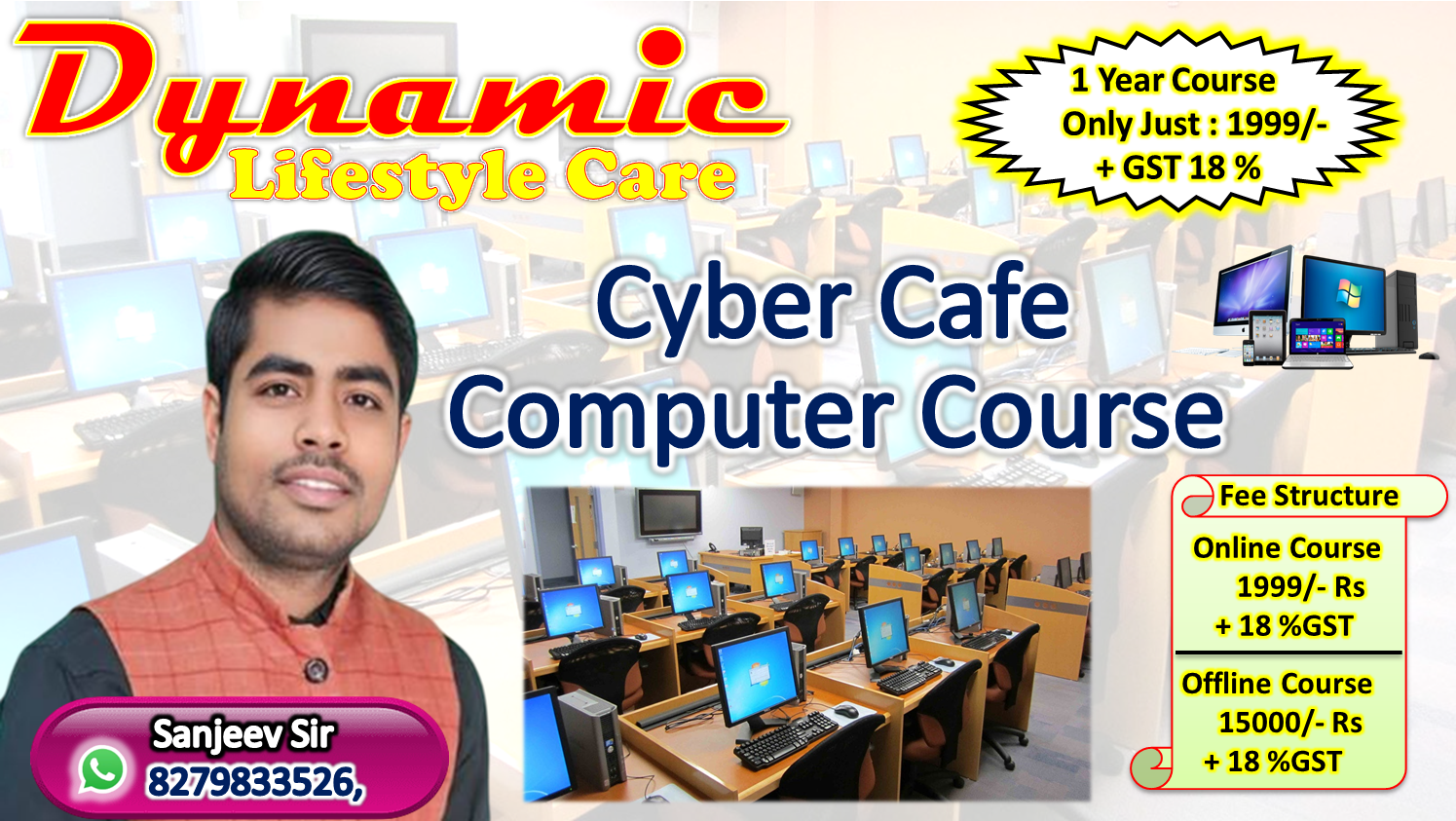
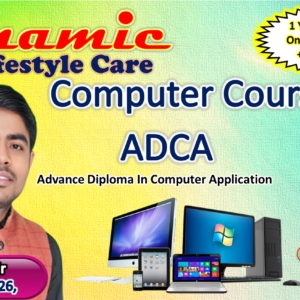
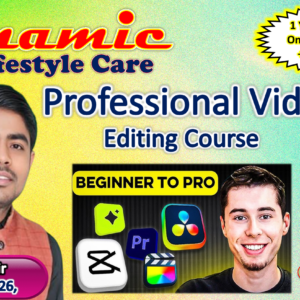

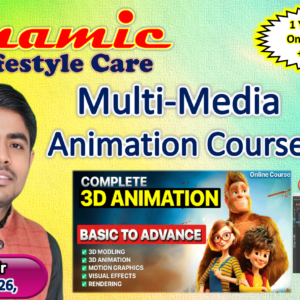
Reviews
There are no reviews yet.